#phonebusinessipleo
Incoming calls scenarios
Adapting your business telephony to suit your employees is essential!
The members of your team have different availability: staggered schedules, external appointments, meetings, etc. Is your goal not to miss any calls? Sipleo is made for you!
Thanks to Sipleo, you develop call scenarios so that your interlocutor can obtain all the answers to their questions... In a fairly short period of time.
Develop incoming call scenarios: for what purpose?
On Sipleo, you can create incoming calls scenarios to relieve your teams of a heavy telephone load. This feature allows your employees to only handle calls based on their area of expertise.
The scenarios can be configured by services (legal, administrative, communication, etc.), by products or skills. They can also be customizable according to your needs.
This option gives your interlocutors the possibility of leaving a message on your answering machine after a few rings. In addition to that, it acts as a backup solution if your employees cannot respond.
For your part, when one of your customers leaves you a voice message, an alert is sent directly to your email box.
How?
Scenarios can be created using different tools present on the Sipleo interface. The categories that can be used to set up an incoming call scenario are: filtering incoming calls, groups, profiles, or even schedules.
Why?
This tool is essential to reassure both your customers and your employees. In fact, they will always be able to contact someone. However, if one of your agents is unavailable, the call is automatically transferred to someone in the same group.
These incoming calls scenarios generate more precision and productivity within your teams. In fact, they are controlled as soon as they arrive.
Some examples of incoming calls scenarios
On Sipleo, there are many incoming call scenarios! Here are some possible configuration examples for your business.
#1 Call redirection
Are you receiving a lot more calls than usual? If the reception desk does not answer or is temporarily unavailable, your secretary’s desk will ring after a certain number of rings.
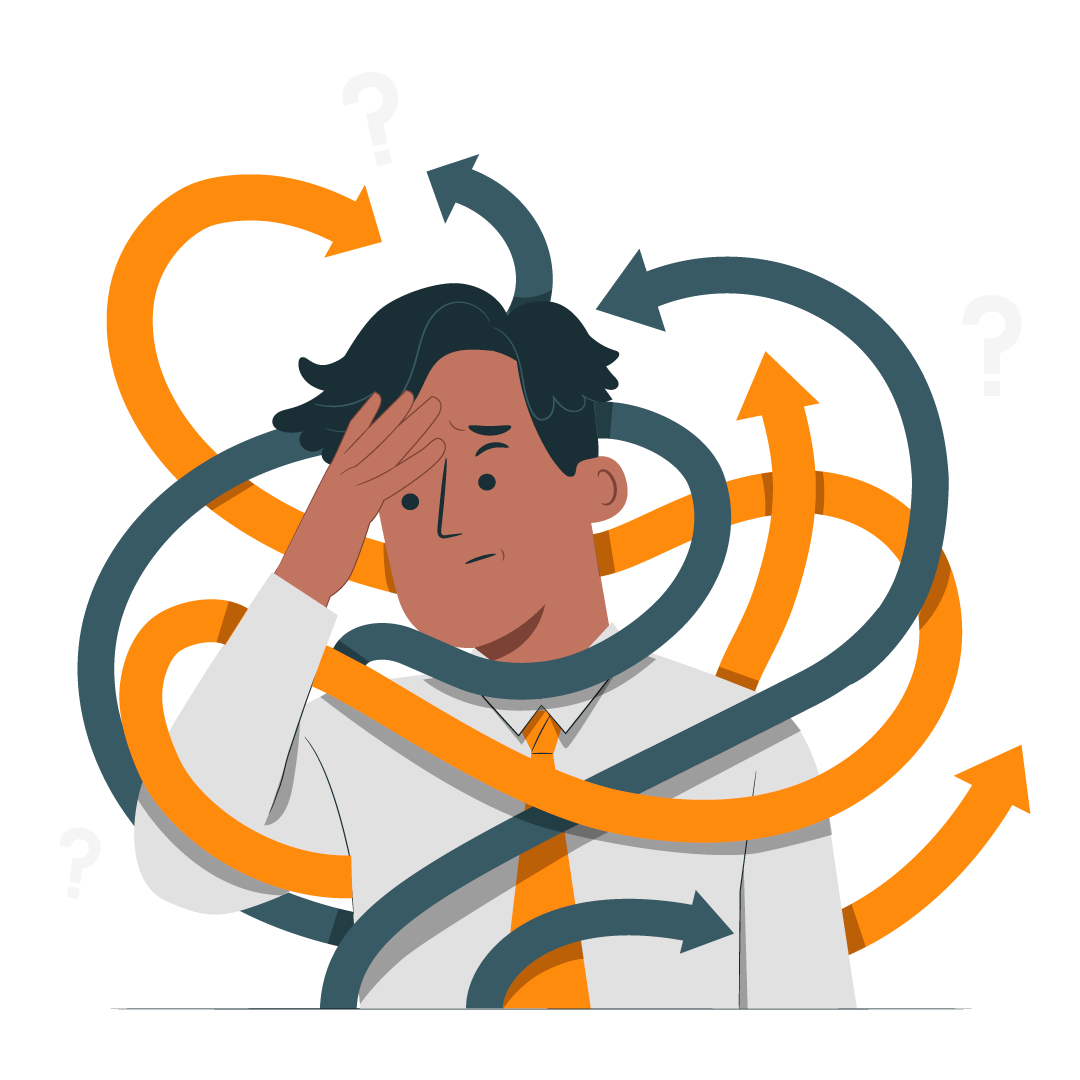
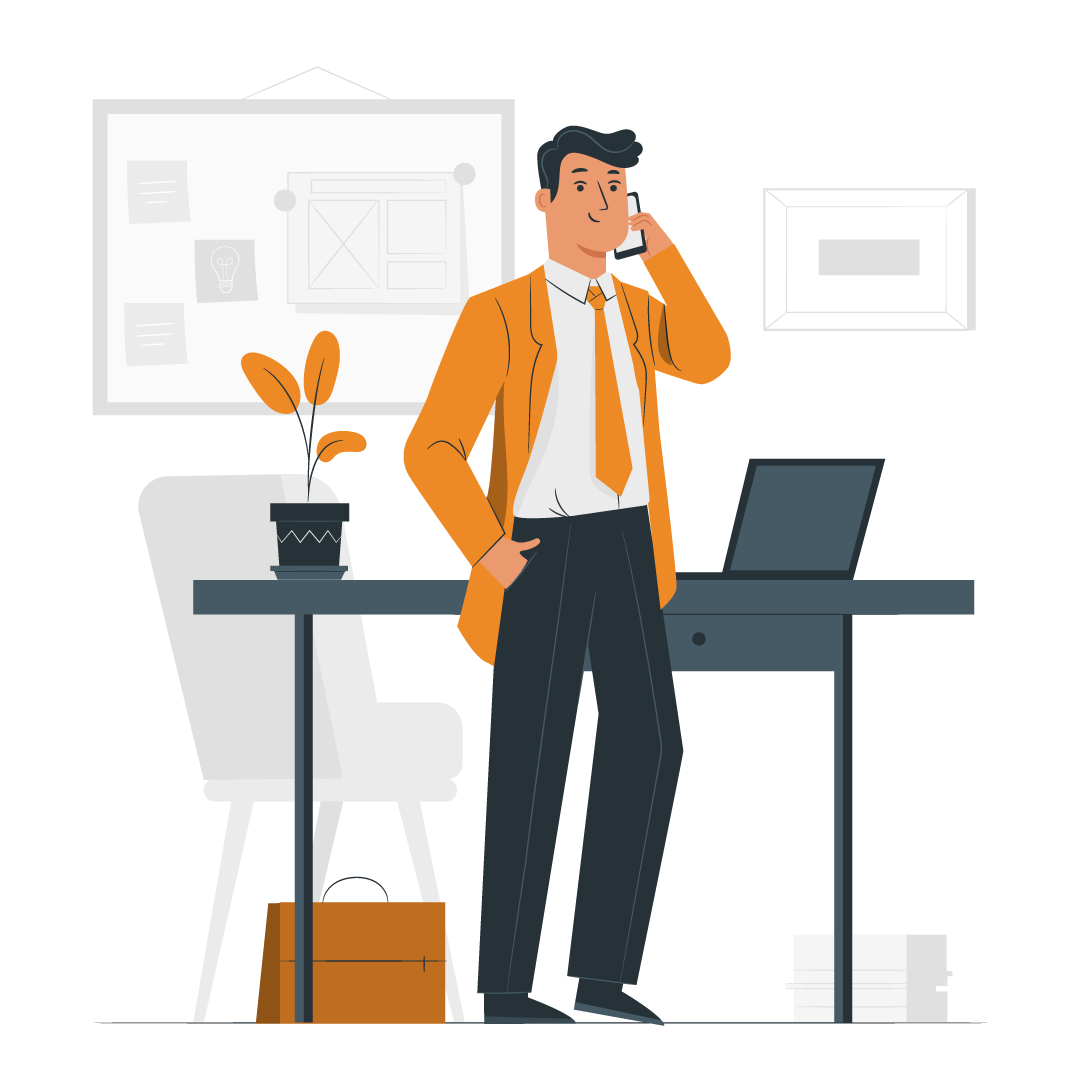
#2 Calls transfer to mobile
Call forwarding to smartphones allows everyone on your team to be more mobile.
If you cannot be reached on the office phone after 6 p.m. or a colleague is on call on a Saturday evening, the incoming call scenarios intelligently redirect calls to a mobile phone. This redirection works by configuring a profile and/or linking it to a specific schedule.
For example: Tom works every 3rd Saturday of the month. To automate this type of call scenario, you can link Tom’s schedule with your telephony and configure a particular profile, that is to say the transfer of calls to mobile every 3rd Saturday of the month.
#3 Links creation
On Sipleo, you can create several scenarios. These can be set to be active only at certain times of the day. For this to work, your business telephony solution must be linked to your schedule, that of your employees or your company.
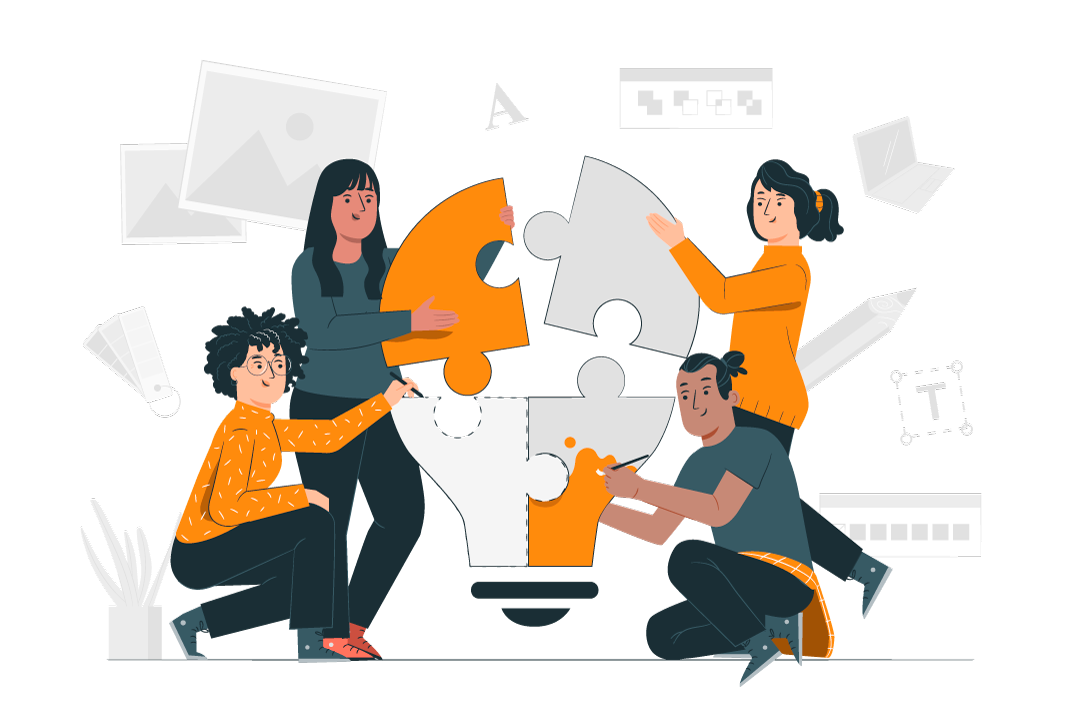
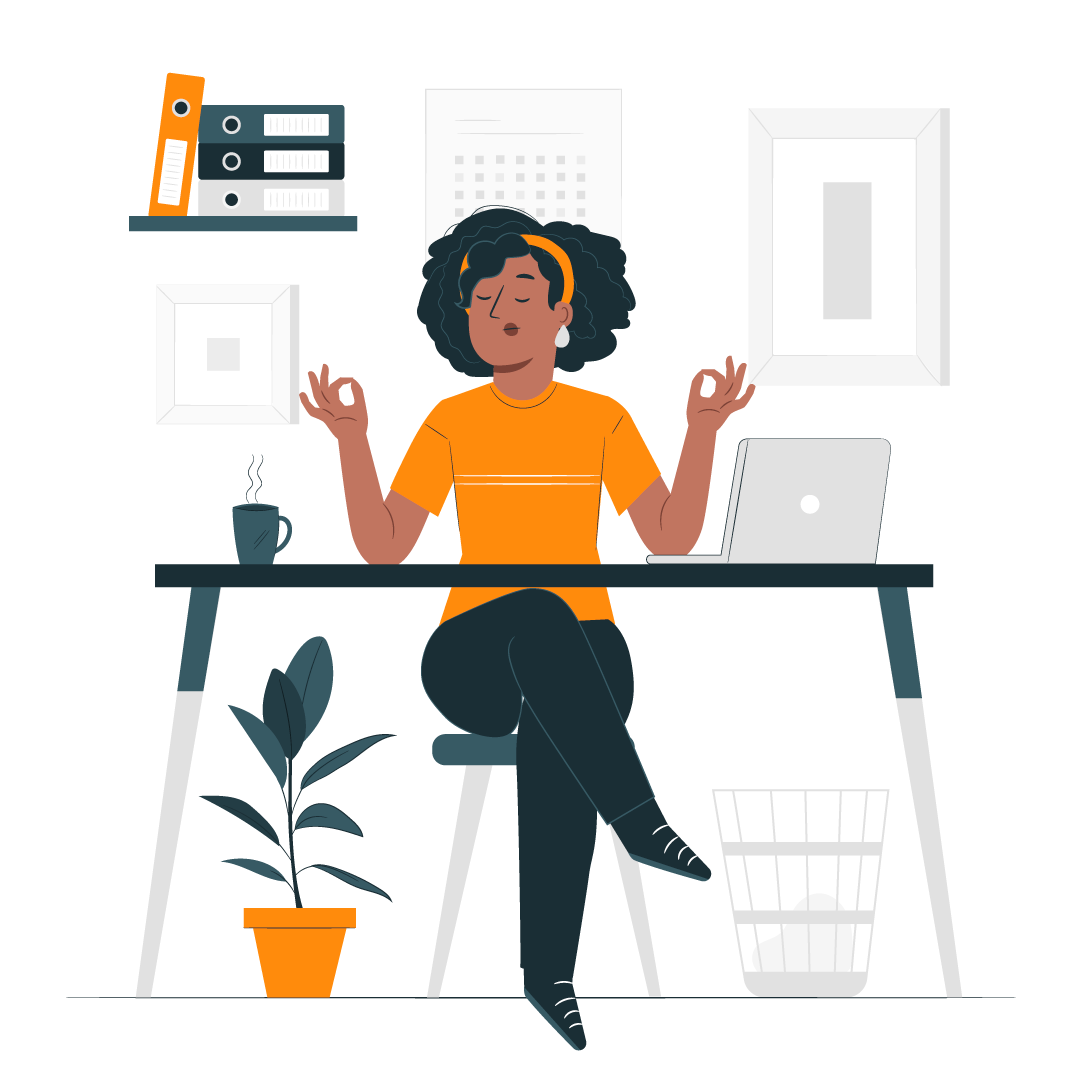
#4 Absence of collaborators
Is your secretary absent on Wednesday? Indicate in your welcome message that the secretariat is closed. Also mention the opening hours.
This way, you inform your callers of the possibility of leaving a message on the answering machine at certain times of the week.
In short, anything is possible with Sipleo!
What tools are available on Sipleo to create incoming call scenarios?

Incoming calls filter
In addition to configuring groups, profiles or even schedules, the Sipleo IPBX gives you the possibility of filtering incoming calls. This feature brings more power and precision to incoming calls scenarios. Thanks to it, the sorting of calls you receive is much more thorough and efficient.
With filtering, you can redirect a number with a specific department to a suitable service, redirect an unknown number to your telephone reception or even ask the caller to enter their telephone number if they call to hide it.
Sipleo also gives you control over many other settings, which allow you to configure and redirect your next incoming calls, according to your needs and objectives.
The configuration of this tool is mainly available in the Sipleo Cloud and Sipleo On Premise offers.
Groups
A group is made up of a set of extensions (extensions, lines or external numbers) and/or groups.
Group configuration is available in the Sipleo Access, Cloud and On Premise offers. This offers you a whole range of possibilities to configure your IP telephony according to your needs.
Are you a referent on several products/services? The solution allows you to be a member of one or more groups! When a group is created, it may contain extensions, groups and/or numbers external to the telephone installation.
You will find all of your collaborators, organized according to your configuration, from your Sipleo administrator interface.
Profiles
A profile is a configuration that allows the pre-configuration of an extension (telephone of office 4, Monsieur Porte, etc.) or a group (administrative, legal, sales department, etc.). The profile can be set manually or automatically and have a name chosen in advance. You can, for example, create a profile that allows you to play a call scenario during your company’s closed hours (sending to the answering machine, switching the call to a mobile phone, etc.).
Thanks to the Sipleo IPBX, you can establish a weekly calendar, by associating the different colors with each profile. And for ease of use, a profile can be copied to other extensions or groups.
Schedules
The notion of profile and the planning function are closely linked, because you can activate certain profiles according to the weekly calendar. There may be special days when the usual scenario is not played out and where special planning is favored by the business telephony solution.
The Sipleo IPBX adapts your telephone reception to your schedule. Your messaging can be active and simply differentiate itself.
You can wish a bon appetit, happy holidays or simply remind your various contacts of the opening hours of your company, the closure during summer vacations or public holidays.
It is also a good way to send a marketing message to your customers, that is to say, inform them of a promotion or the arrival of a brand new product.
Create your incoming call scenario on Sipleo!
Make your business telephony more efficient and create your own incoming call scenarios on Sipleo!
Need help setting them up?

