#phonebusinessipleo
The softphone
The exact translation for the softphone would be “telephone software”. To be even more precise, it is software used for telephony mainly from a computer.
Why install a softphone on all the computers in your company? What are the features of the Sipleo Phone, developed by Sipleo?
What are the advantages of the softphone?
As indicated above, a softphone is telephone software that is mainly found on a computer. It replaces and has the same functionalities as a traditional telephone.
Everything is done on the computer
Thanks to the softphone, you can call and be called back, without picking up your handset or using your mobile phone, while using a dedicated line. Everything is done from your computer!

Profitability, quality and performance
This highlights everything that companies are looking for these days: profitability, quality and performance.
This technology is a real added value for companies, because it generates numerous advantages, which make work in companies more productive:
- Implementing the Sipleo Phone is not expensive for businesses,
- It generates long-term profitability,
- It makes it easier to establish teleworking within a company,
- It helps you manage company contacts,
- It is compatible with peripherals on the market (including Jabra headsets),
- It is a flexible tool, which adapts to the size of your activity or your structure.
All you have to do is equip yourself with a headset or wireless earphones, to answer calls with complete peace of mind and obtain better quality sound!
What are the main features of the softphone?
The softphone is an inexpensive, efficient and flexible technology. It is also a tool that will support your business throughout its development and that will grow with it.
This was designed to make your company’s telephony more efficient and to increase your employees’ productivity.
Our phone software is currently available on Windows. The Apple version will be released very soon.
In the meantime, here are the different features offered on our Sipleo Phone:
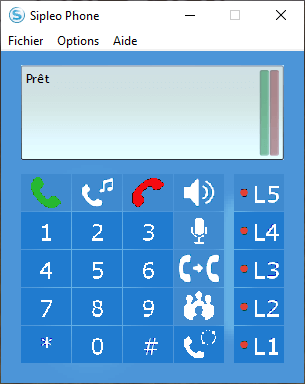
Features
Keyboard shortcuts for performing commands (answer a call, hang up, switch to hands-free, put on hold)
Forward a call
Mute a call
Join a conference call
Manage the most popular codecs
Play music on hold
Manage multiple phone lines
The multilingual
The softphone: an advantage for your business!
If you have any questions regarding the compatibility of your softphone with our solution, contact us.
If you are a softphone publisher and would like to give us a demonstration, you can also contact us.

